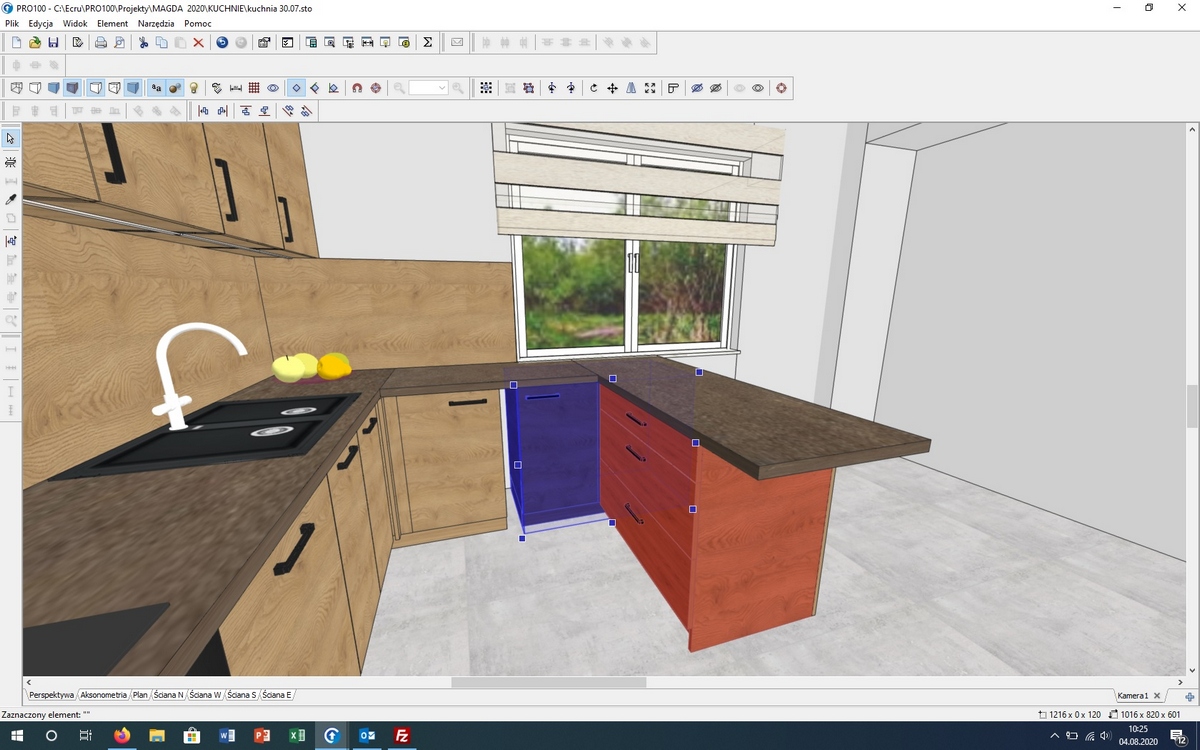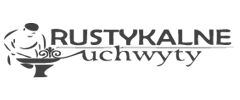- If you are interested in the option of meeting a STOLMAX designer online, you need to make an appointment.
- The designer will send you a meeting invitation to your email address in the form of a link
- EXAMPLE: https://us04web.zoom.us/j/71827663873?pwd=NWsvRnZ1THZIMDVET2hIOFh1bXUyQT09
- After clicking on the link, the installation assistant will guide you through the simple installation process of ZOOM Start
- After that, you only need to run ZOOM Start and click “Join a meeting”
- The designer receives a notification that the client is waiting for the meeting and allows them to join it.
- DURING THE MEETING, THE DESIGNER SHARES HIS SCREEN SO THE CUSTOMER CAN WATCH THE DESIGNING PROCESS ON THEIR DEVICE